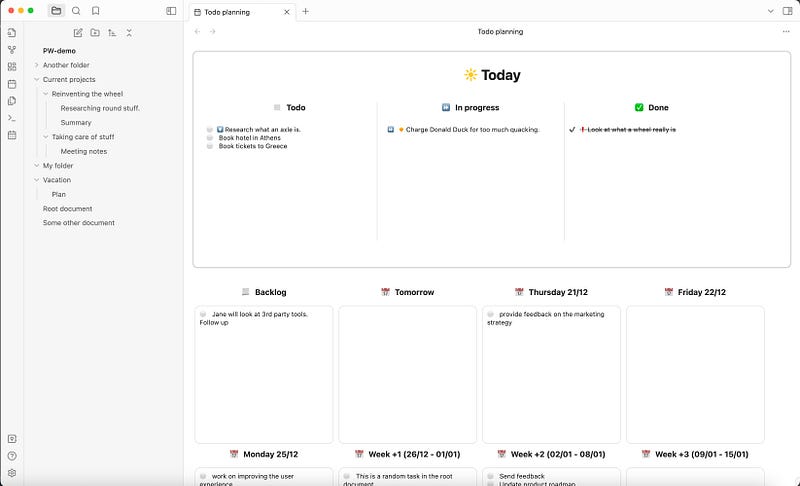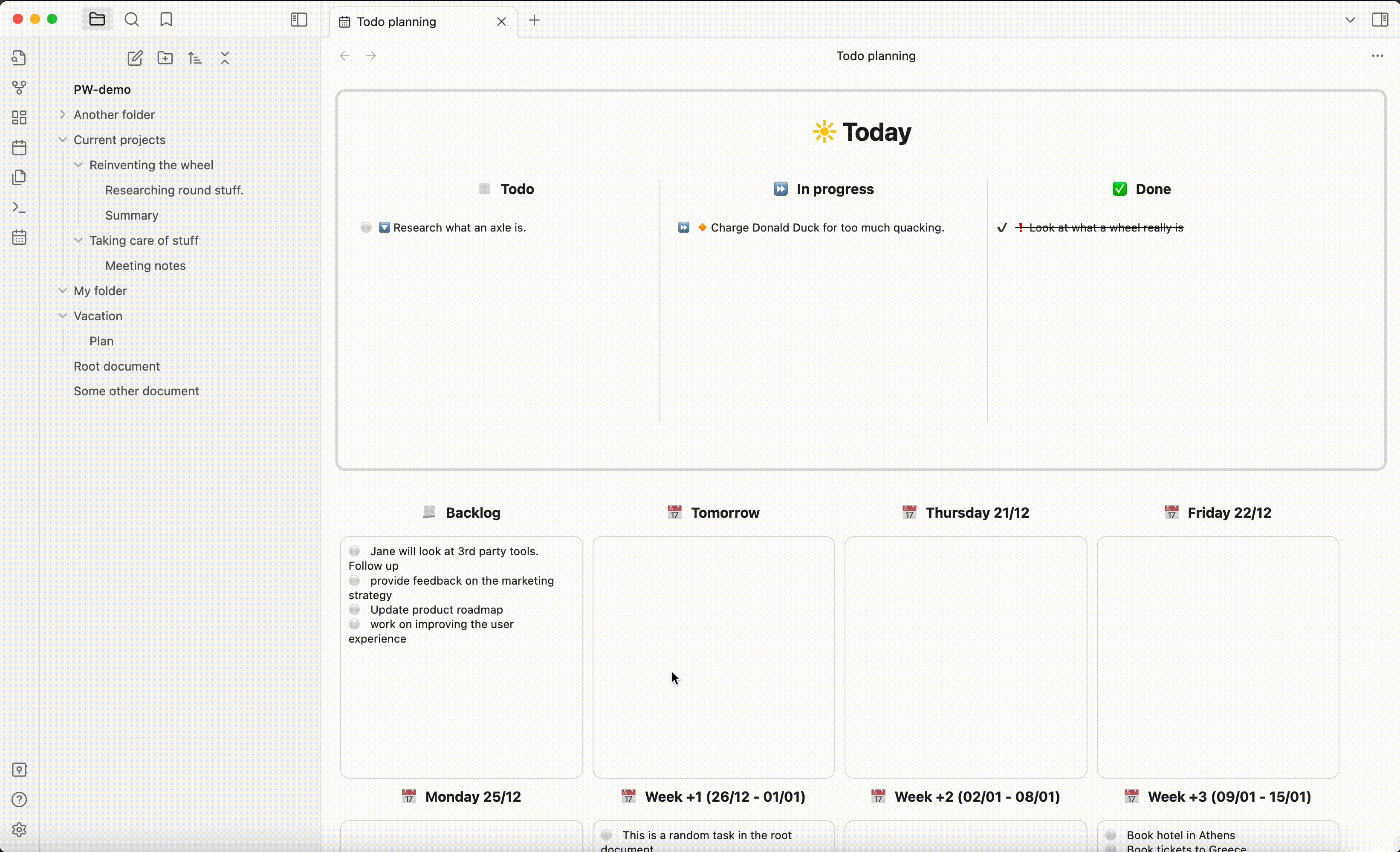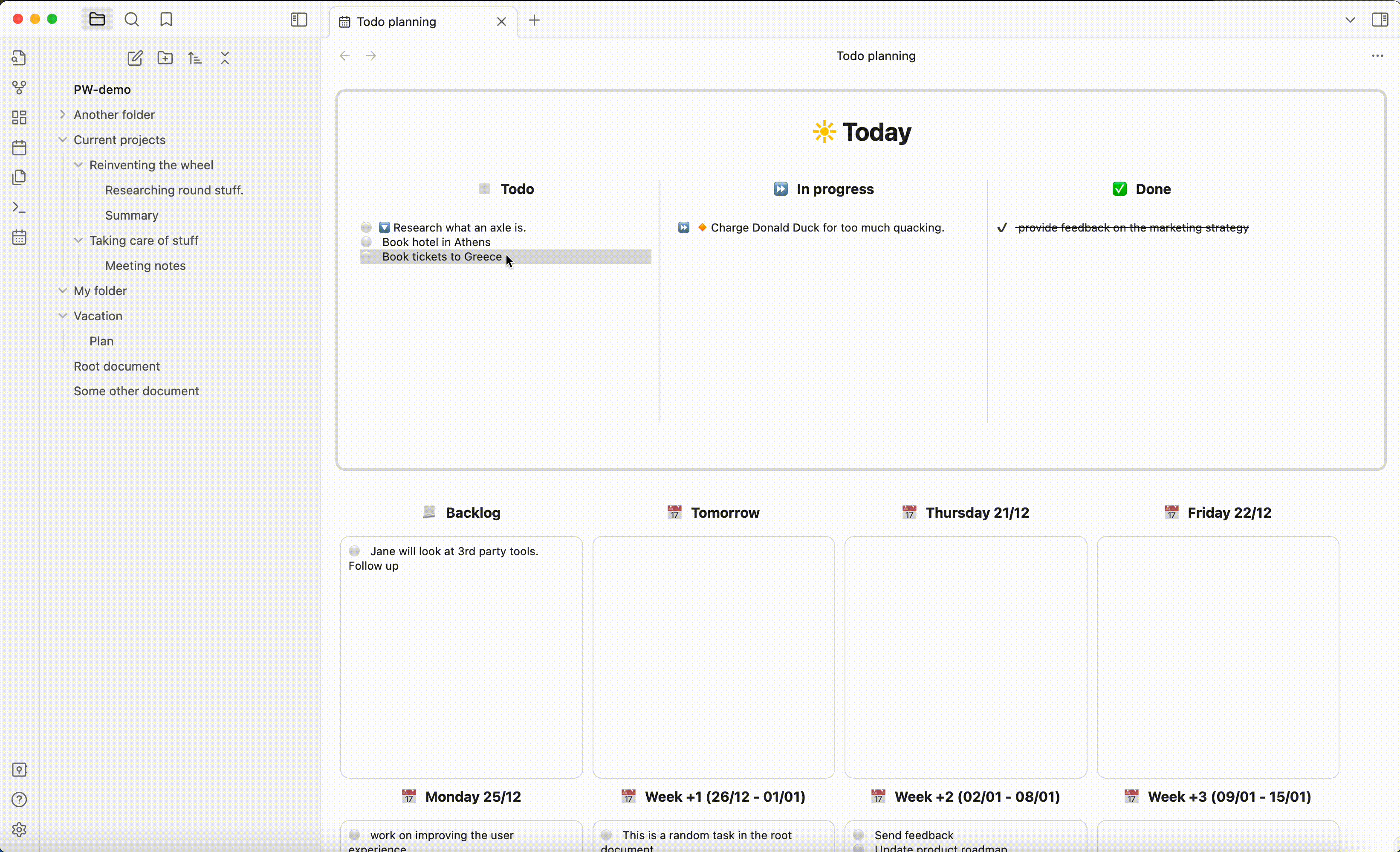Obsidian Plugins Review - Dec 19th, 2024
Welcome back, Obsidian enthusiasts! Each week, we dive into the vibrant world of Obsidian plugins, uncovering the latest tools that make your note-taking, productivity, and creativity even more seamless. Whether you’re a PKM (Personal Knowledge Management) expert or just starting your Obsidian journey, there’s always something new to explore. This week, we’re excited to introduce 10 incredible new plugins that will expand your Obsidian toolkit:
- Automatic Tasks
- Task Director
- History Today
- Beautiful Contact Cards
- BlazeJump
- Quick Share Note to Gist
- File Manager
- StandardForm
- Simple Focus
- Proletarian Wizard Task Manager
Automatic Tasks⌗
The Auto Tasks plugin is designed to enhance task management in Obsidian by integrating periodic notes, tags, and tasks into a unified system. It automatically organizes daily, weekly, and project-specific to-do lists based on configurations. This plugin relies on the Periodic Notes and Tasks plugins to function effectively and provides streamlined task management within Obsidian without requiring additional manual effort. Key Features:
- Task Automation: Automatically updates and manages tasks across periodic notes.
- Seamless Integration: Works with Obsidian’s existing plugins, including Periodic Notes and Tasks, for efficient workflow management.
- User-friendly Setup: Customizable settings allow for fine-tuned task organization based on individual preferences.
This plugin is a useful tool for users aiming to combine structured periodic notes with dynamic task management, streamlining both personal and professional planning workflows.
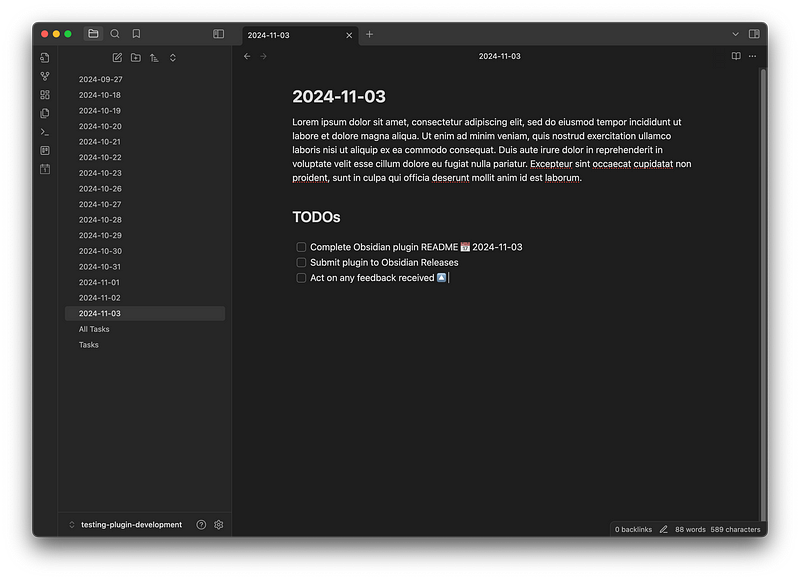
Task Director⌗
The Task Director plugin helps users efficiently manage tasks within a selected page. It simplifies task handling by offering commands to:
- Convert all incomplete tasks (- [ ]) to complete (- [x]) and vice versa.
- Remove task dates from completed tasks when reverting them to incomplete.
- Display a summary of task counts (e.g., incomplete and complete) for the current page.
This tool addresses the common issue of clutter caused by unprocessed historical tasks, allowing users to clean up or toggle tasks en masse instead of individually. Key Features:
- Batch Task Updates: Quickly mark multiple tasks as complete or incomplete.
- Task Summaries: Provides a comprehensive overview of task statuses. Customization: Options for removing completion dates from reverted tasks.
This plugin is especially beneficial for those working on task-heavy projects or reviewing older notes with unfinished items.
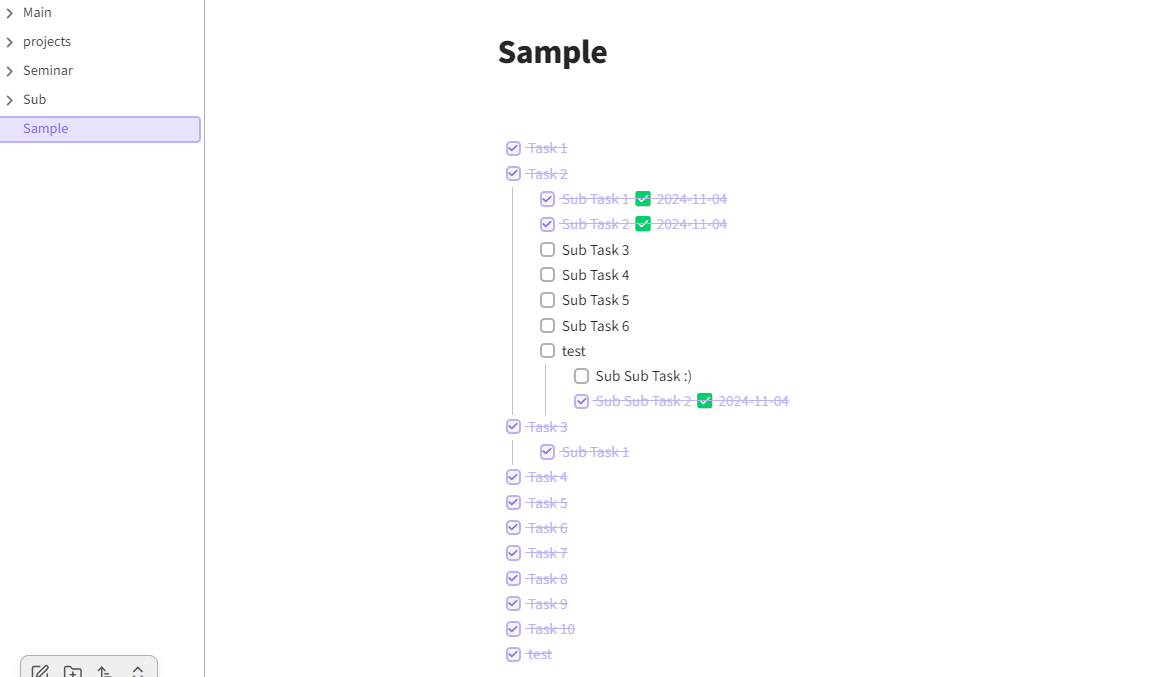
History Today⌗
The History Today plugin is an engaging addition to the Obsidian note-taking environment. It provides users with historical insights by showcasing notable events that occurred on the current date in history. Key features include:
- Historical Event Display: The plugin displays events tied to today’s date, enriching the user experience with historical context.
- Configurable Filtering: Users can customize which folders the plugin accesses, allowing targeted integration with their notes.
- Metadata Utilization: It prioritizes the date created field in note metadata for event association, using the ctime field as a fallback.
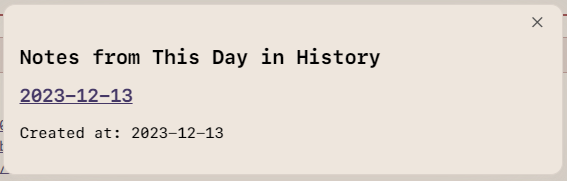
Beautiful Contact Cards⌗
The Beautiful Obsidian Contacts plugin allows users to create visually appealing contact cards within Obsidian notes. By using a simple contact code block, users can input details such as names, birthdays, phone numbers, emails, Instagram handles, and Discord information, which are then rendered into well-structured contact cards. Key Features:
- Data Organization: Fields like name, birthday, phone, and email are supported and can be formatted for clarity. Users can input multiple values for each field, such as multiple phone numbers or emails.
- Custom Formatting: The plugin includes formatting options for dates, phone numbers, and usernames. It calculates age from a valid birthday and ensures consistency in phone number formatting.
- Customization: Users can adjust settings to hide specific fields (e.g., a name if it duplicates the note title) and define preferences for links, such as opening Discord DMs in a native client or browser.
This plugin is ideal for users who want to maintain detailed, organized contact information in their Obsidian vaults.
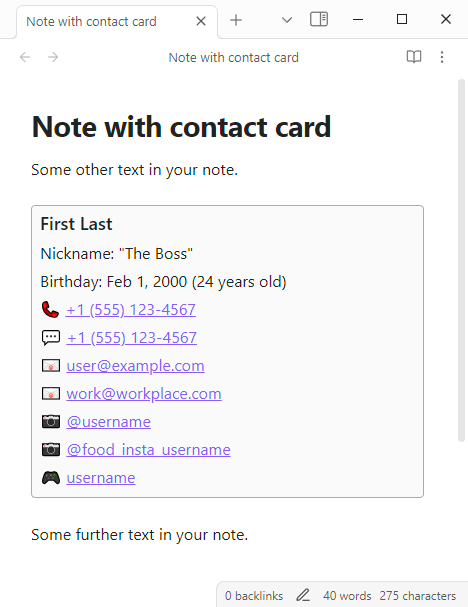
BlazeJump⌗
BlazeJump introduces advanced functionalities aimed at enhancing productivity by offering streamlined text navigation and workflow optimizations. Key features include:
- Enhanced Navigation: commands to quickly jump between words and characters, improving workflow efficiency.
- Customizable Actions: Users can configure personalized shortcuts and commands for repetitive tasks.
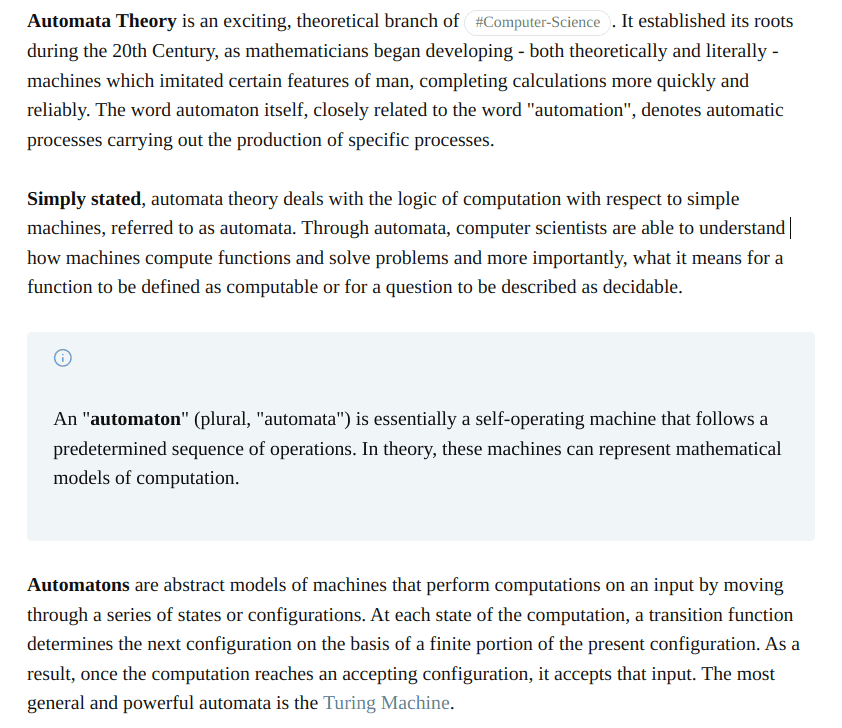
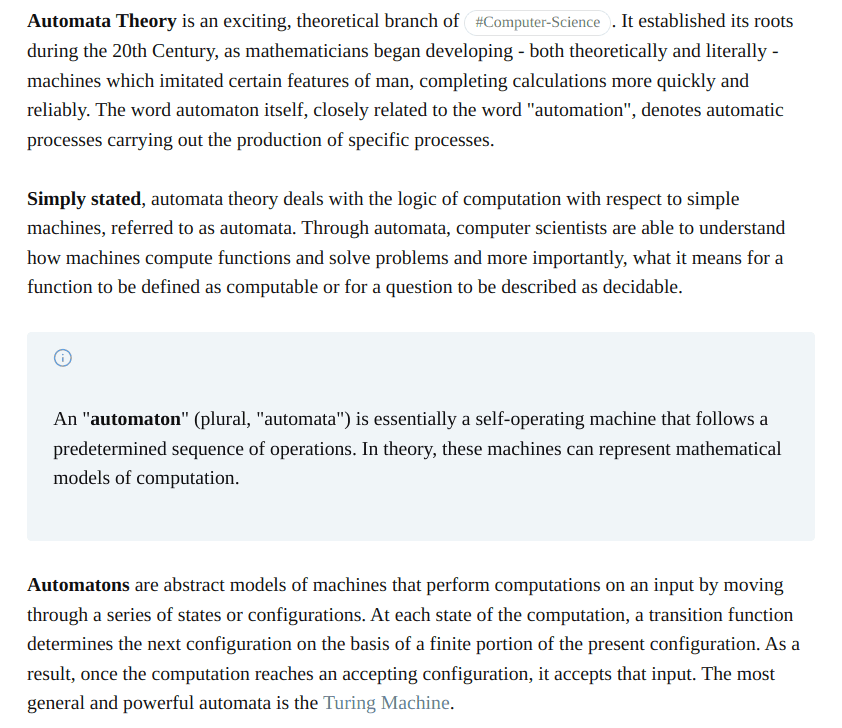
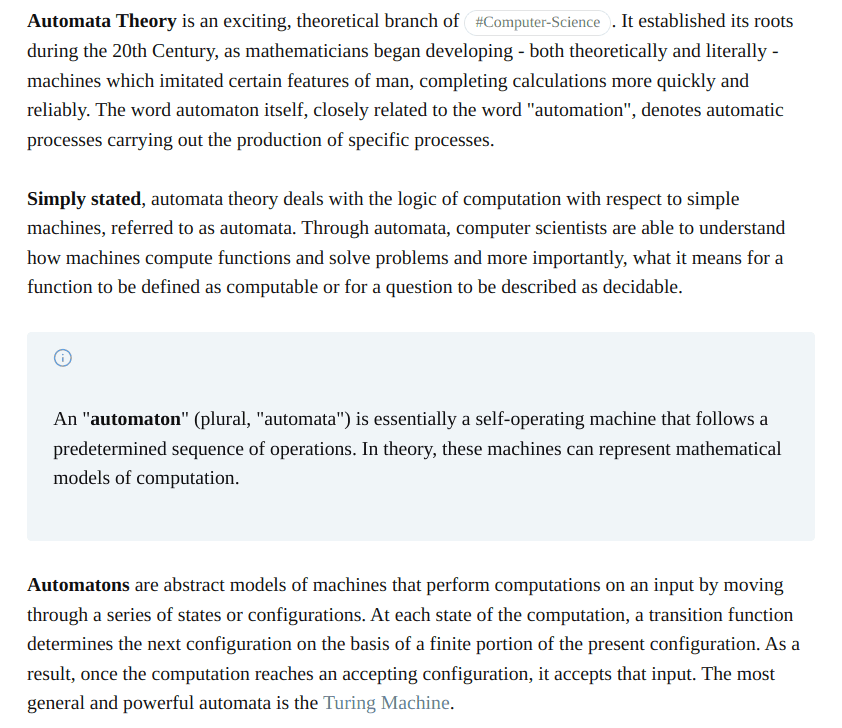
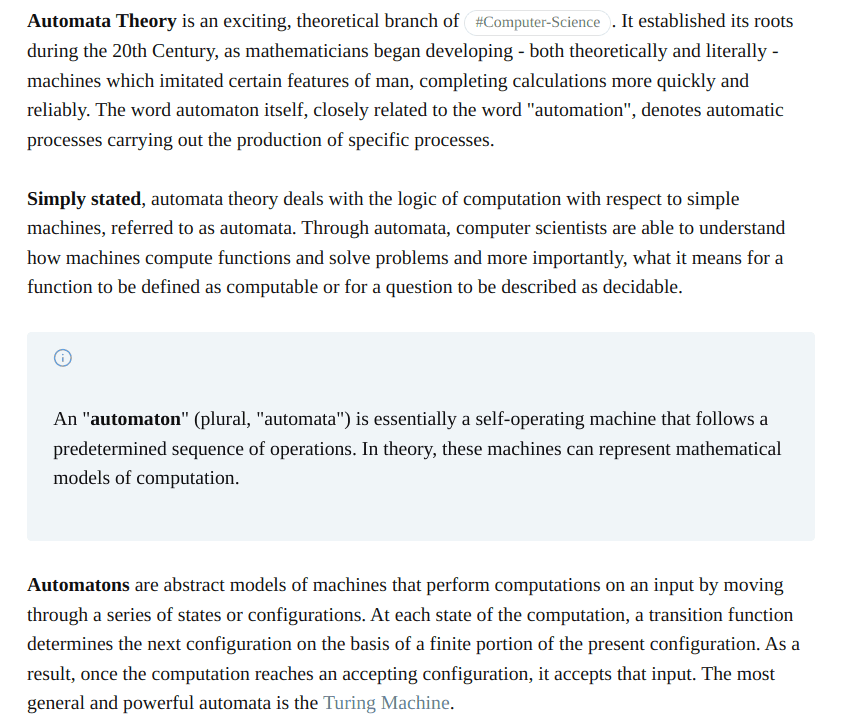
Quick Share Note to Gist⌗
The Quick Share Note to Gist plugin simplifies sharing notes by enabling users to publish them directly as GitHub gists. Here’s how it works: Functionality:
- Publishes notes to GitHub as secret but shareable gists.
- Uploads embedded images to Imgur and replaces the note’s image links with their hosted URLs.
- Allows optional inclusion of frontmatter metadata in the shared notes.
- Automatically copies the gist URL to the clipboard for easy sharing.
The plugin is ideal for quickly sharing notes online while maintaining a clean and streamlined workflow.
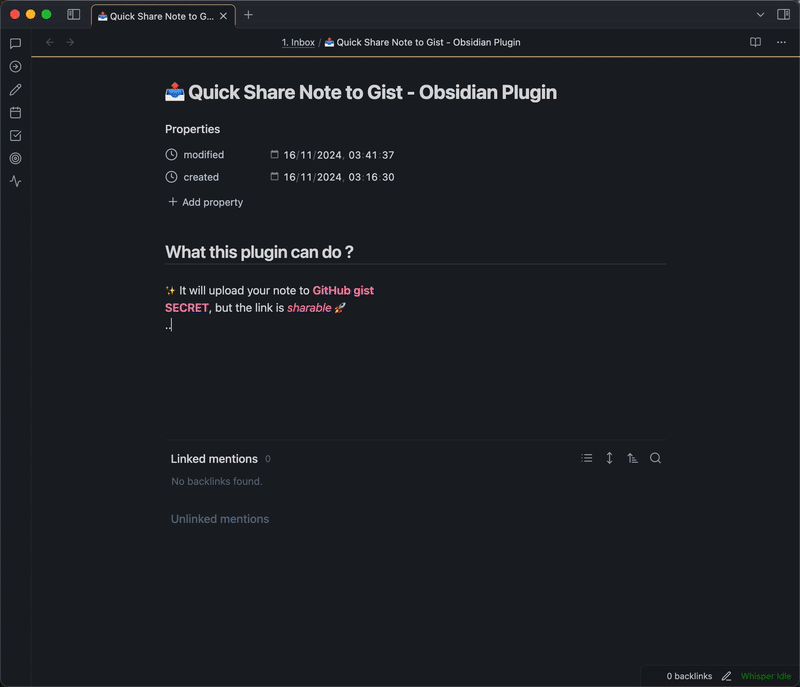
File Manager⌗
The File Manager plugin enhances the native file explorer in Obsidian by adding comprehensive file management capabilities. Key features include:
- File Operations: Create, rename, duplicate, move, or delete files and folders directly within Obsidian.
- Clipboard Functionality: Copy, cut, and paste files or folders, with options to clear or invert selections.
- Conflict Resolution: Manage conflicts during copy/move operations with overwrite, skip, or rename options.
- PathExplorer: Introduced in version 1.2, this feature uses a code block to display and manage files/folders from specific paths with advanced options like depth limits, file ignoring, and flat views.
- Hotkey Bindings: Allows users to bind commands to hotkeys for efficient keyboard-centric navigation.
- Custom “Open With”: Supports opening files using custom commands from within the plugin.
This plugin is particularly useful for users seeking a more robust, keyboard-friendly file organization experience within Obsidian.
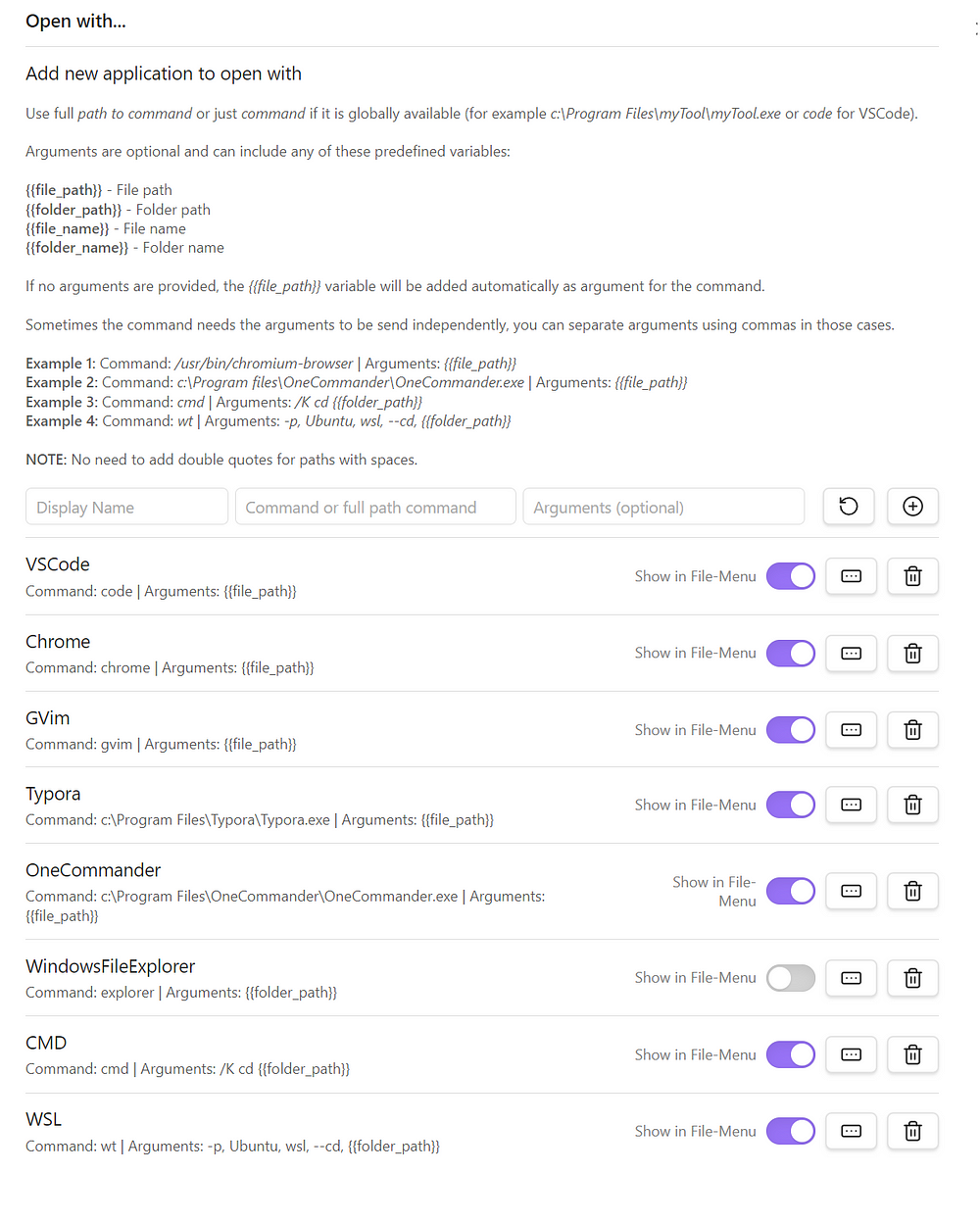
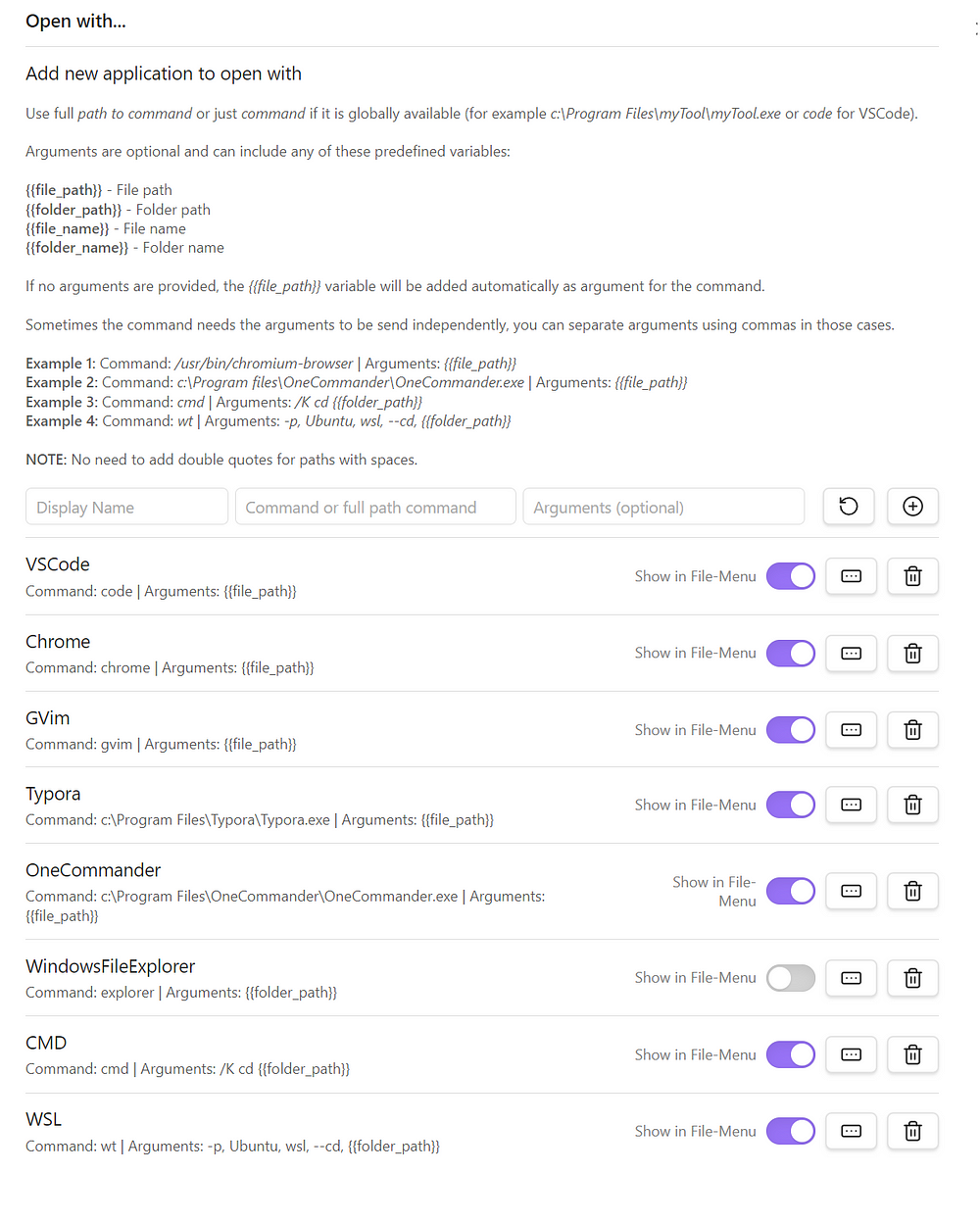
# Path or paths to explore.
path C:\projects\dev\dump_shortcuts
# If present include dump_shortcuts as root of files and folders.
include-root
# Use .gitignore syntax to ignore files/folders.
ignore .git/
ignore .venv/
ignore old/
ignore build/
ignore dist/
ignore test*/
ignore __pycache__/
ignore .*
ignore *.bat
ignore *.spec
# Define max-depth (default 1)
max-depth 3
# Define max-files (default 100)
max-files 20
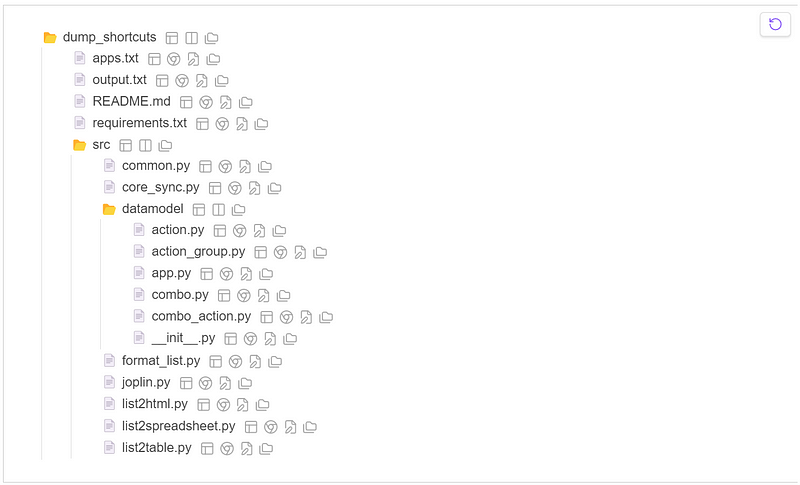
StandardForm⌗
The StandardForm plugin enhances logical reasoning in Obsidian by converting logical arguments, written in a specific syntax, into structured and visually clear renderings. It is tailored for users in fields like philosophy and logic who need to analyze formal arguments efficiently. Key Insights:
- Logical Syntax Transformation: Converts logical statements (e.g., premises and conclusions) into clean renderings for better readability and organization.
- Syntax Flexibility: Supports identifiers (e.g., P1: or C.) and provides options for annotated or simple conclusion lines.
- Ease of Use: Requires specifying the language as “standardform” in code blocks to enable the rendering.
This plugin simplifies working with logical reconstructions, making complex arguments more digestible within Obsidian.
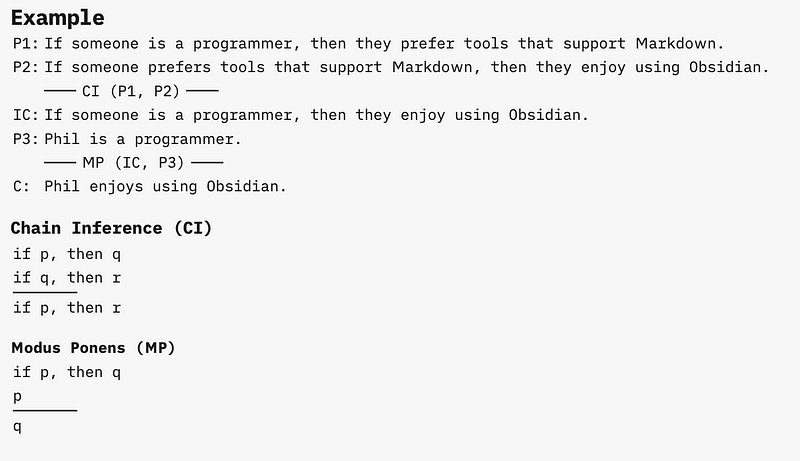
Simple Focus⌗
The Simple Focus plugin allows users to concentrate on specific files or folders in their Obsidian vault by hiding all others from the file list. This plugin is particularly useful for decluttering and enhancing focus during work sessions. Key Features:
- Focus Mode: Right-clicking a file or folder provides a “focus” option, which hides all other files in the file list to eliminate distractions.
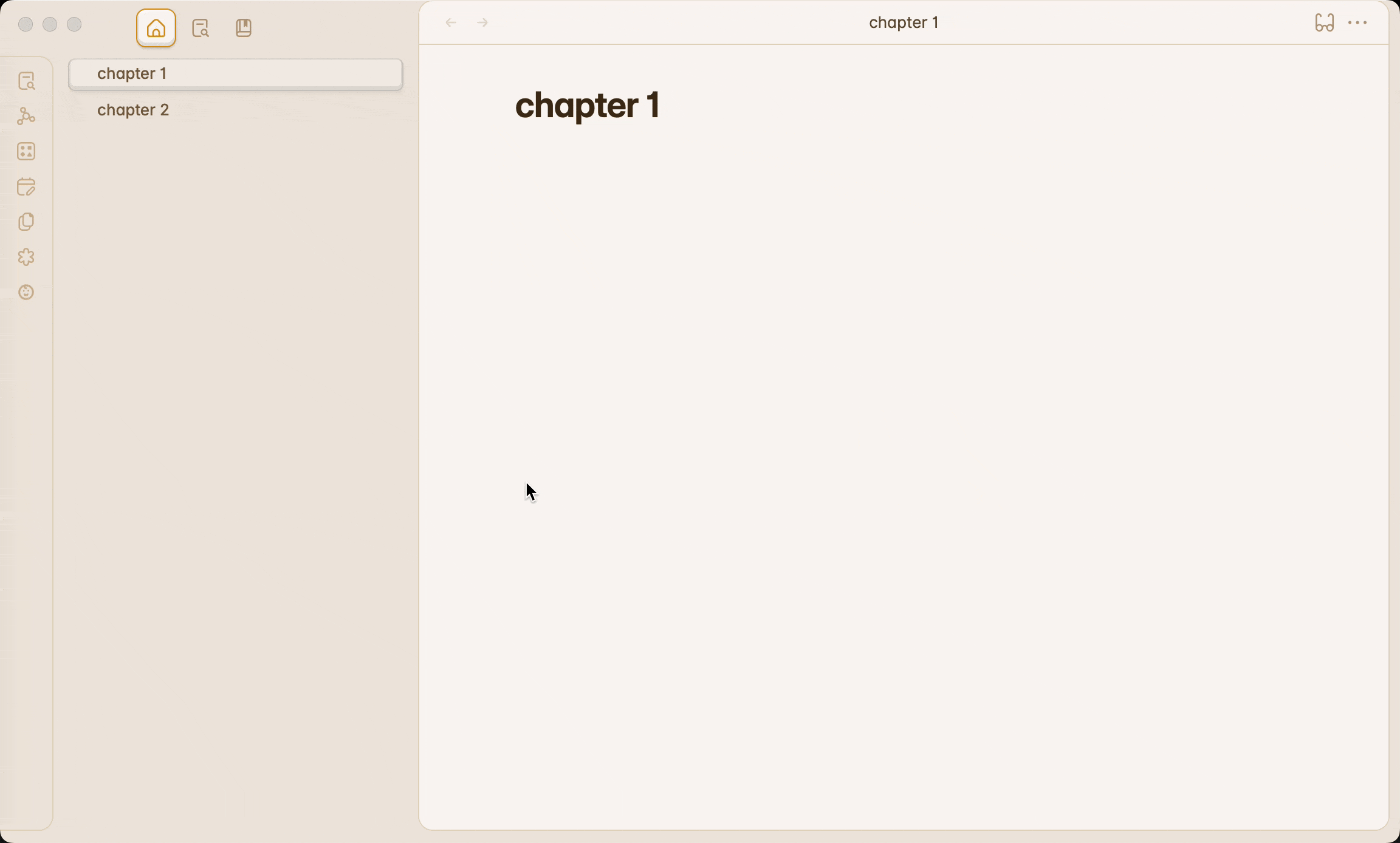
Proletarian Wizard Task Manager⌗
The Proletarian Wizard Task Manager plugin is designed to enhance task management within Obsidian. It provides tools to track your tasks seamlessly across all notes within your workspace.