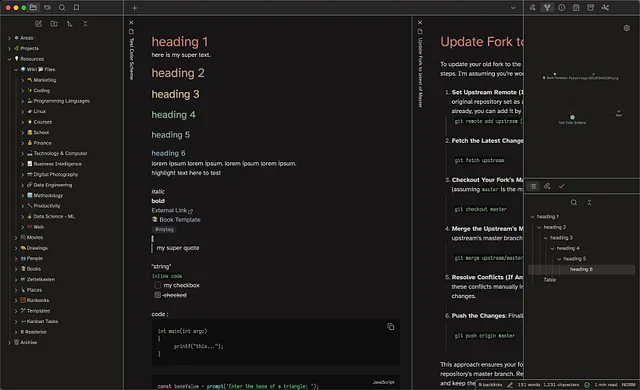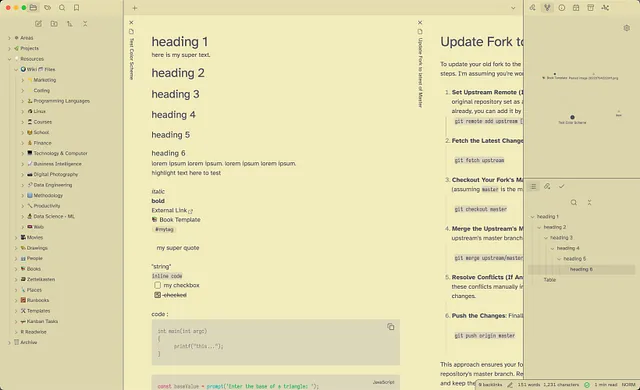Obsidian Plugins Review - Dec 10th, 2024
Welcome back to another exciting week in the world of Obsidian! For those of us who thrive on building our personal knowledge management systems, plugins are the secret sauce that takes Obsidian from “just great” to “absolutely mind-blowing.” This week, we’re diving into 10 amazing new plugins that will enhance your workflows, boost productivity, and make your note-taking experience even more seamless. Let’s explore each plugin and see how they can supercharge your vaults.
- Check and Delete
- Perplexity Converter
- Daily Random Note
- Typezen
- IOC Lens
- Automatic List Renumbering
- Bottom to Top
- Recently Added Files
- Image Tools
- Daily Summary
- Themes
Check and Delete⌗
The Check and Delete plugin streamlines checklist management by enabling users to swiftly remove completed list items with a single action. This functionality is particularly beneficial for users who frequently utilize checklists and prefer to keep their notes uncluttered, especially when operating on mobile devices.
Key Features:
- Efficient Cleanup: Allows immediate deletion of completed tasks, reducing the time spent on manual removal.
- User-Friendly Operation: Designed for simplicity, enhancing the checklist experience within Obsidian.
- Mobile Optimization: Offers significant advantages for mobile users by simplifying the process of maintaining tidy checklists.
The Check and Delete plugin allows Obsidian users to enhance their productivity through more efficient checklist management, allowing them to focus more on task completion and less on administrative upkeep.
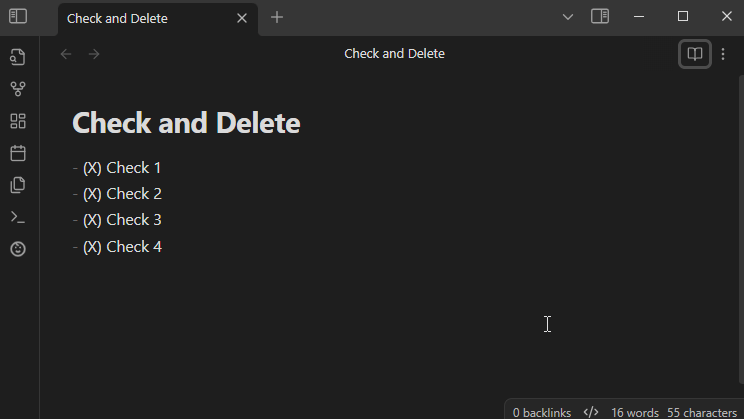
Perplexity Converter⌗
The Perplexity Converter plugin addresses issues with references in content pasted from Perplexity AI by converting citation numbers into clickable links that navigate to corresponding sources.
Key Features:
- Citation Link Conversion: Transforms numerical citations in the text into active links pointing to their respective sources.
- Reference Section Adjustment: Modifies the reference list to ensure each citation number is plain text, accompanied by a hyperlink to the external source.
- Customizable Settings: Allows users to define additional keywords that identify the start of the reference section, accommodating various languages.
By implementing this plugin, Obsidian users can enhance the functionality of imported Perplexity AI content, ensuring that citations are interactive and accurately linked to their sources.
Daily Random Note⌗
The Daily Random Note plugin enhances knowledge retention by automatically opening random notes from specified folders or tags at user-defined times.
Key Features:
- Customizable Random Instances: Define instances to query notes from specific folders, applying tag filters to tailor the selection.
- Scheduled Note Display: Set specific times for each instance to open random notes, accommodating personal schedules and preferences.
- Manual Random Note Access: Utilize a ribbon icon for immediate access to a random note, independent of scheduled instances.
This plugin allows users to regularly revisit past notes, reinforcing learning and uncovering valuable insights within their Obsidian vault.
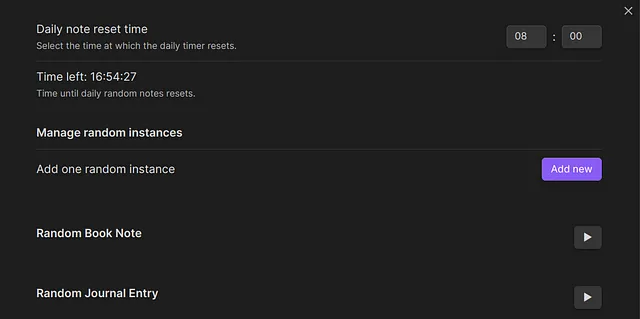
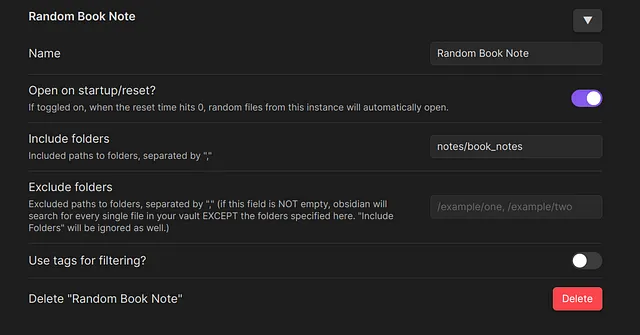
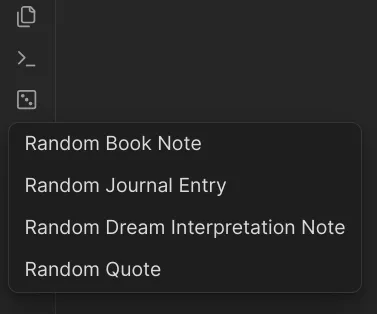
Typezen⌗
The Typezen plugin enhances focus during writing sessions by enabling an instant zen mode, minimizing on-screen distractions to foster a more immersive environment.
Key Features:
- Instant Zen Mode Activation: Allows users to swiftly enter a distraction-free writing space within Obsidian.
- Simplified Interface: Reduces visual clutter, helping writers maintain concentration on their content.
By integrating the Typezen Plugin, writers can create a serene and focused environment within Obsidian, enhancing productivity and reducing interruptions.
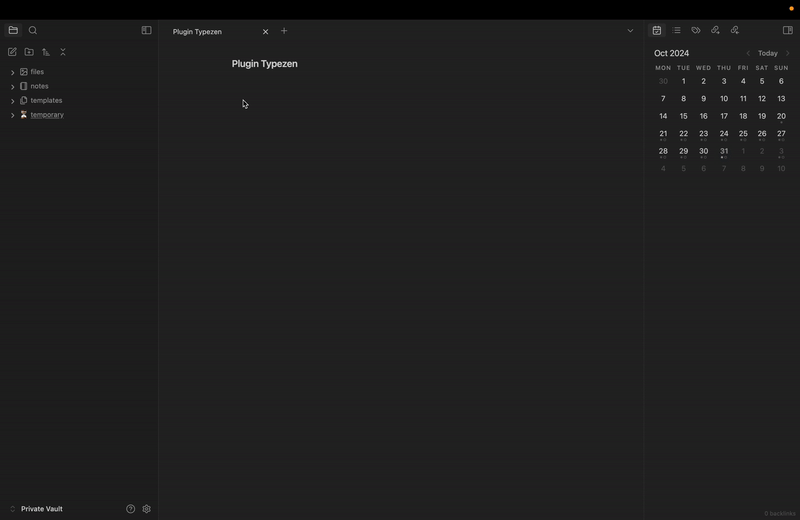
IOC Lens⌗
The IOC Lens plugin streamlines cybersecurity note-taking by automatically extracting and organizing Indicators of Compromise (IOCs) such as IP addresses, domain names, and file hashes from your notes. This functionality enhances the efficiency of incident response and threat research by providing a centralized view of critical data.
Key Features:
- Automatic IOC Extraction: Identifies and lists IOCs — including IPv4, IPv6, domain names, SHA256, and MD5 hashes — directly from your notes.
- Defanged IOC Recognition: Detects both standard and defanged IOCs (e.g., “evil[.]com”) to prevent accidental engagement.
- One-Click Pivoting: Offers quick access to search IOCs across various security platforms such as AbuseIPDB, Censys, Shodan, VirusTotal, and GreyNoise.
- Configurable Pivots: Allows users to customize which external resources are available for IOC searches via plugin settings.
Security Considerations:
- Defanging IOCs: It’s recommended to defang IOCs in your notes (e.g., using “evil[.]com”) to prevent accidental clicks or automated scanning.
- Refanging for Searches: IOCs are automatically “refanged” in the sidebar view and when using the search pivot buttons to ensure compatibility with search engines.
- Intentional Interaction: IOCs are displayed as plaintext in the sidebar, requiring explicit user action to interact, thereby minimizing unintentional engagement.
IOC Lens allows cybersecurity professionals to enhance their workflow efficiency, ensuring that critical indicators are readily accessible and actionable within their notes.
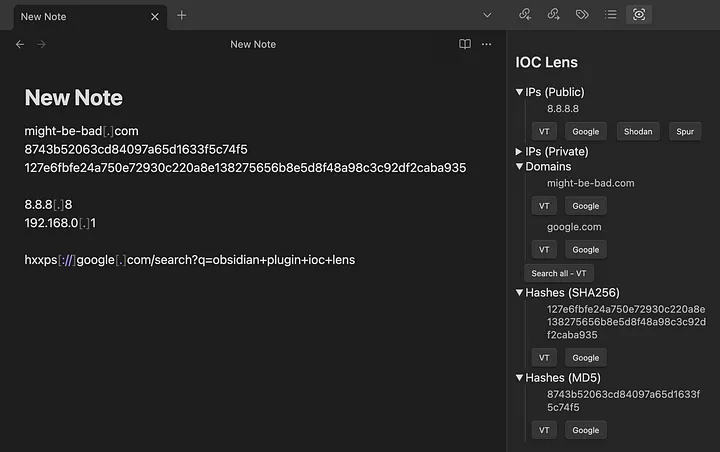
Automatic List Renumbering⌗
The Automatic List Renumbering plugin ensures that numbered lists remain sequentially ordered during editing, enhancing the management of structured documents.
Key Features:
- Live Updates: Automatically renumbers lists in real-time as you edit, maintaining correct sequencing without manual adjustments.
- Smart Pasting: Preserves the numbering integrity when pasting content into existing lists, aligning new items with the current sequence.
- Manual Control: Offers commands to renumber lists at the cursor, within selected text, or throughout the entire note, providing flexibility in list management.
- Customizable Settings: Allows users to set the starting number for lists and adjust tab sizes to match their editor preferences, ensuring proper nested list formatting.
The Automatic List Renumbering plugin helps users to maintain organized and accurately numbered lists, streamlining the creation and management of structured documents.
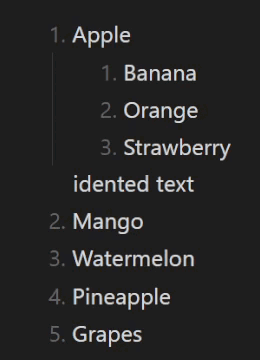
Bottom to Top⌗
The Bottom to Top plugin modifies the default behavior of the Enter key, enabling users to insert new lines above the current one, thereby facilitating top-down text entry.
Key Features:
- Reverse Line Insertion: When activated, pressing Enter adds a new line above the current line instead of below, supporting workflows that require top-to-bottom text input.
- Line Reversal Command: Provides a “Reverse Lines in Current Note” command to invert the order of all lines within a note, useful for reorganizing content.
- Per-Note Toggle: Allows users to enable or disable the reverse insertion mode on a per-note basis using the “Turn On/Off Reverse Mode in Current Note” commands, offering flexibility across different documents.
By integrating the Bottom to Top plugin, Obsidian users can customize their text editing experience to better suit specific writing styles or organizational preferences.
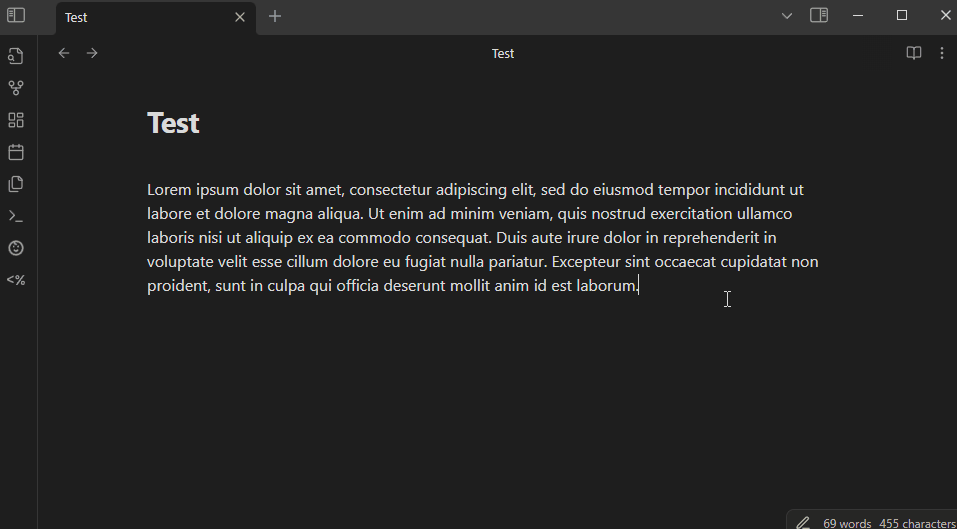
Recently Added Files⌗
The Recently Added Files plugin enhances file management by displaying a sidebar list of the most recently added files, including documents and images. This feature facilitates quick access to new content, streamlining workflows that involve frequent additions to the vault.
Key Features:
- Comprehensive File Tracking: Monitors and lists newly added files such as markdown documents, images, and PDFs, ensuring all recent additions are easily accessible.
- Sidebar Integration: Provides a dedicated sidebar view within Obsidian, allowing users to view and interact with recently added files without navigating away from their current workspace.
- Enhanced File Management: Facilitates quick identification and renaming of newly added files, particularly useful for managing images with default or duplicate names.
Usage Scenarios:
- Efficient Editing: After adding multiple documents or images, users can swiftly locate and edit these files directly from the sidebar list.
- Organized Renaming: The plugin aids in renaming newly added files to prevent name duplication, especially when multiple images with similar default names are imported.
By integrating the Recently Added Files plugin, Obsidian users can optimize their workflow by maintaining an organized and easily navigable vault, enhancing overall productivity.
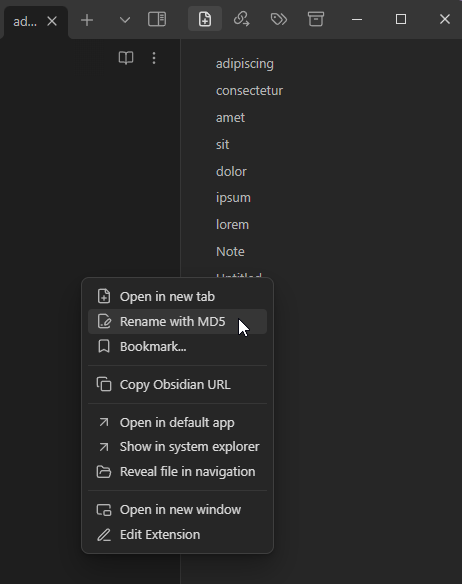
Image Tools⌗
The Image Tools plugin for Obsidian enhances image handling capabilities by providing in-editor tools for basic image editing and manipulation. This allows users to perform adjustments directly within Obsidian without relying on external software.
Key Features:
- Image Editing: Rotate, crop, and resize images directly within notes.
- Convenient Integration: Tools are accessible via a user-friendly interface embedded in the editor.
- Efficient Workflows: Simplifies managing visual content, improving productivity for users who frequently work with images.
This plugin is ideal for streamlining image adjustments while working in Obsidian, making it easier to create polished, visually appealing notes. Let me know if you’d like further details!
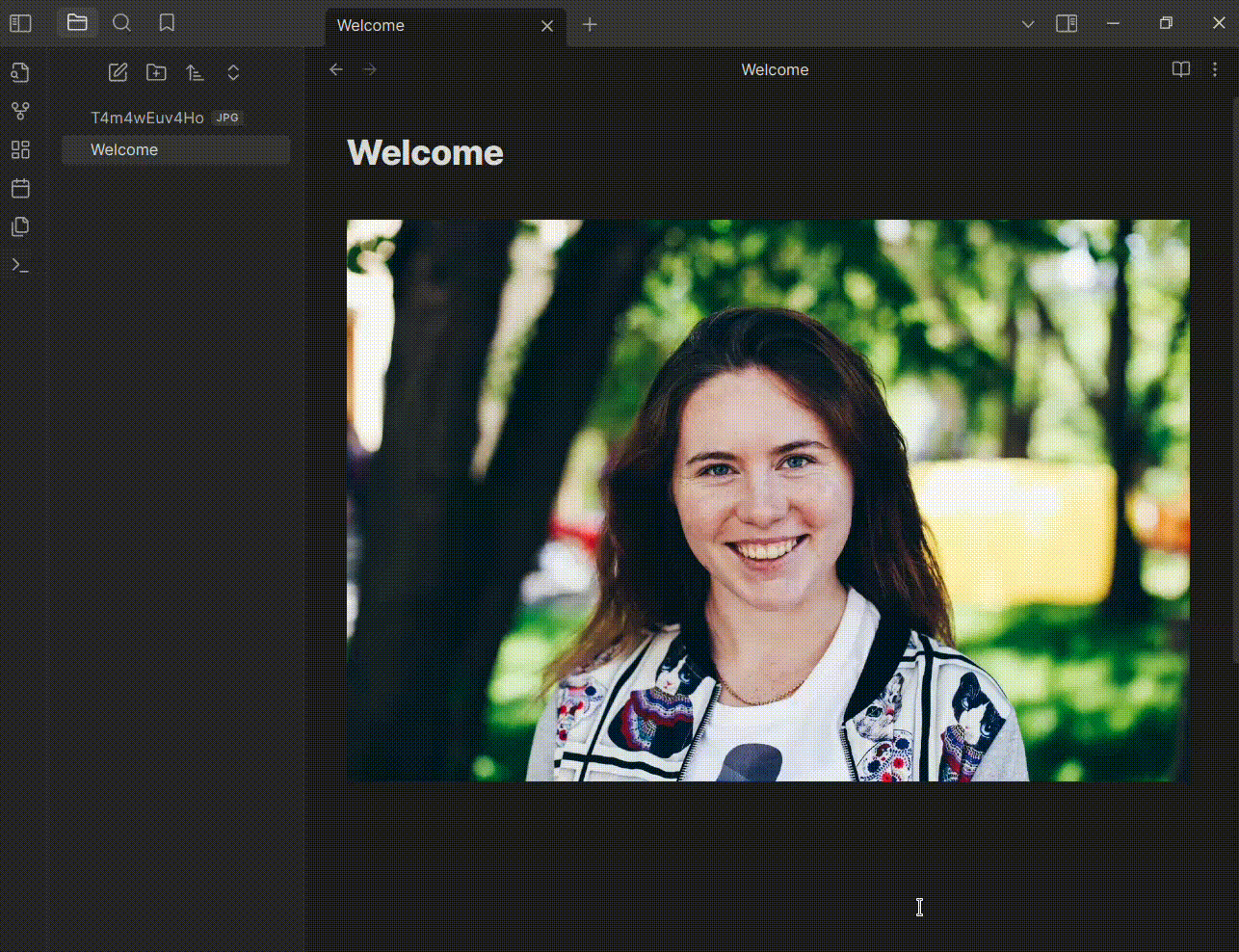
Daily Summary⌗
The Daily Summary plugin enhances daily note-taking by automatically generating summaries from daily notes. It focuses on identifying key takeaways, highlighting important tasks, and providing an overview of content created during the day.
Key Features:
- Automatic Summarization: Extracts key points and organizes them into a concise summary, reducing manual effort.
- Task Management Integration: Highlights completed and pending tasks, supporting efficient daily reviews.
- Customizable Summaries: Allows users to tailor the summary format to match their workflow and priorities.
This plugin is ideal for users looking to streamline their daily reflection process and maintain a clear record of progress. Let me know if you’d like more details!
Themes⌗
Vortex⌗
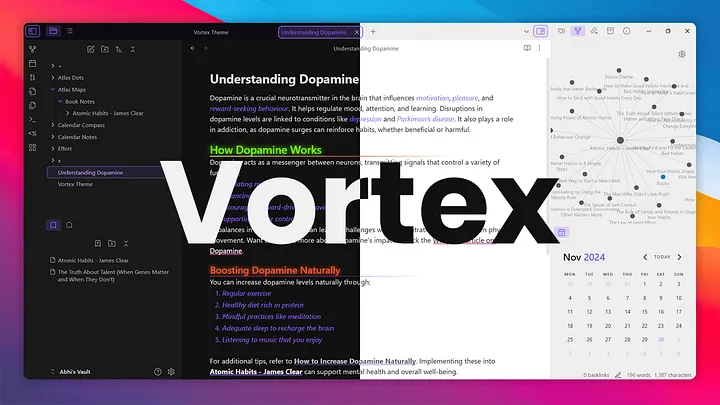
Kanagawa Paper⌗