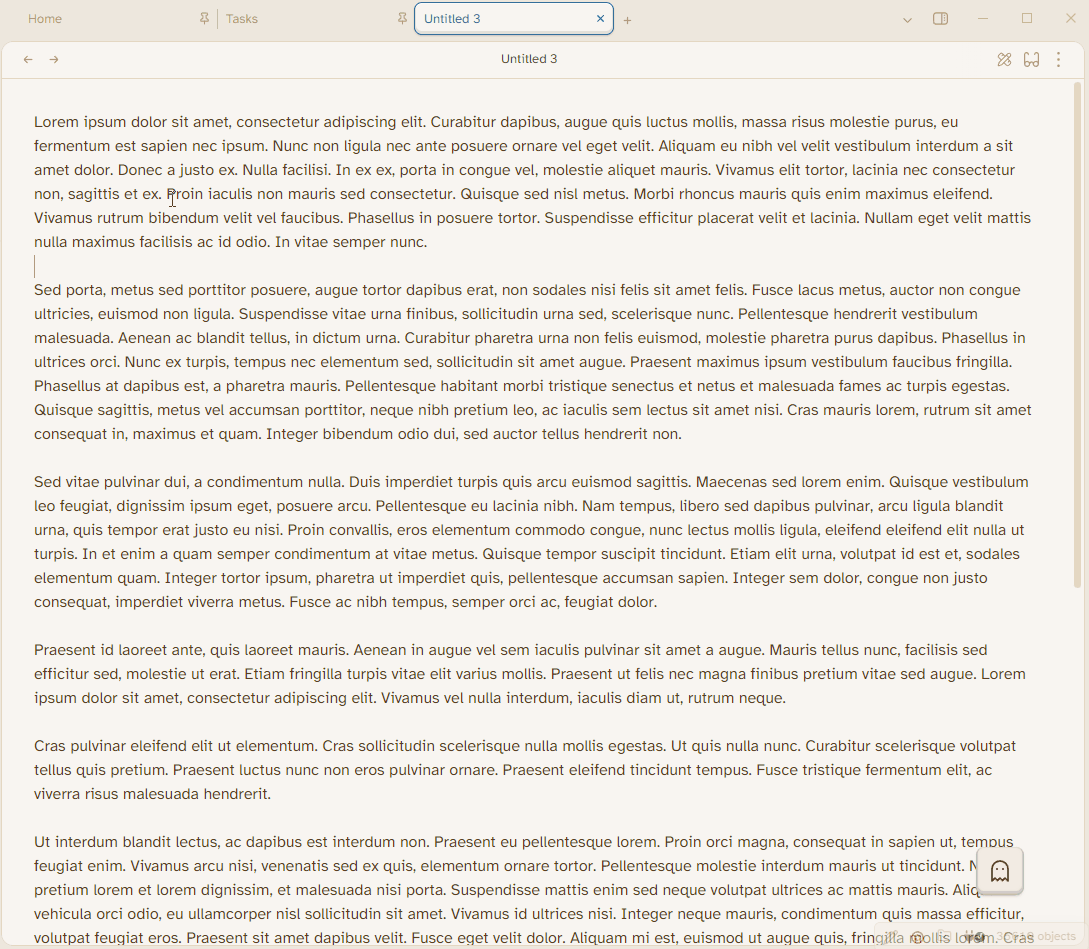Neovide like cursor animation with Ninja Cursor
I absolutely love Neovide’s cursor effect! It makes working in Neovide feel dynamic and engaging. It’s such a small detail, yet it adds a unique layer of personality to the text editor. Naturally, I found myself wishing for the same experience in Obsidian, a tool I use every day. That’s when I discovered the Ninja Cursor plugin, designed to bring Neovide-inspired cursor effect right into Obsidian. It’s the perfect way to blend functionality with aesthetics, making writing and navigating in Obsidian an absolute delight.
This is the default Ninja Cursor effect:
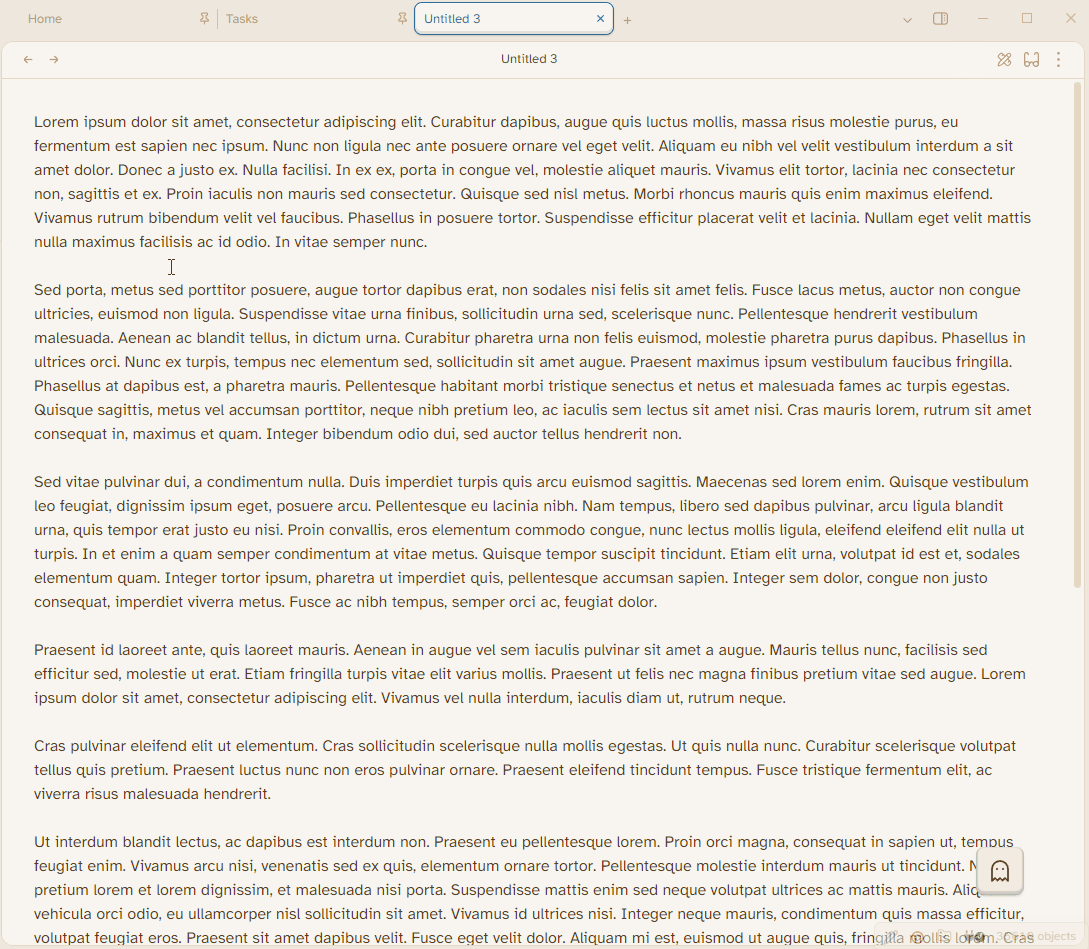
However, I wanted to make the animation smoother and customize the trail color, so I made a few adjustments to a CSS file enabled through the appearance settings.
.x-cursor {
width: 1px;
background: linear-gradient(to bottom, #913339 0%, #b88487 100%);
transition: all 0ms !important;
}
.x-cursor:after {
background: linear-gradient(to right, #e7b7ab 0%, #f0e1c2, transparent);
}
.x-cursor0 {
animation: a1 375ms cubic-bezier(0.34, 1.26, 0.84, 1) 0s both;
}
.x-cursor1 {
animation: a2 375ms cubic-bezier(0.34, 1.26, 0.84, 1) 0s both;
}
Here’s the final result: